Adobe InDesign
Adobe InDesign is a layout software that takes images and text and lay them out across pages. InDesign is best used for working with multiple page documents like books, magazines, brochures, portfolios and can even be used to create business cards, letterheads, posters and flyers.
$29.99
Description
Adobe InDesign is a layout software that takes images and text and lay them out across pages. InDesign is best used for working with multiple page documents like books, magazines, brochures, portfolios and can even be used to create business cards, letterheads, posters and flyers. Graphic designers and production artists are the primary users of this desktop publishing software.
It can also be used in conjunction with other Adobe products primarily Photoshop and Illustrator. In the InDesign course, you will be instructed by a top professional in the design industry that holds the titles of 2D Animator and Adjunct Professor of Animation and Digital Art.
You will first be shown how to navigate through the InDesign work area and how to create a new document and import images. You will be introduced to “master pagesâ€, an important tool in creating multi-page projects, then you move onto other tools like creating tables and packaging.
This course will be also go through more advanced techniques and design methods as well as types of exports.
About Our Online Adobe InDesign Training Course
In the Adobe InDesign training course, within your lessons you will be instructed by a top professional in the design industry with years of training experience that holds the titles of 2D Animator and Adjunct Professor of Animation and Digital Art. You will learn both the foundational skills and essential skills to design projects and create industry-leading layouts!
What is Adobe InDesign
In our Adobe InDesign training course, you will learn that Adobe InDesign Creative Cloud is a design software that takes images and text and lays them out across pages to make stunning page layouts. Adobe InDesign is best used for working with multiple page documents like books, magazines, brochures, portfolios and can even be used to create business cards, letterheads, posters and flyers. Graphic designers and production artists are the primary users of this desktop publishing software. It can also be used in conjunction with other Adobe products, primarily Photoshop and Illustrator.
Career Opportunities for folks with Adobe InDesign experience
- Graphic Designer
- Digital Design
- Website Designer
- Visual Designer
- UI/UX Designer
- UI/UX Developer
Take your skillset higher by getting our Adobe InDesign training course today.
Course Outline
Adobe InDesign Course Outline
Your Training Instructor
Dana Corrigan
Animation Professor and Freelancer
$29.99
Course features:
7 hrs 26 min
1 Year Access
Available on Web


 Adobe Premiere Pro
Adobe Premiere Pro
 ZEN: For Ultimate Personal Development - ZEN Teachings For Life
ZEN: For Ultimate Personal Development - ZEN Teachings For Life
 Adobe After Effects
Adobe After Effects
 How to Develop and Maintain a Business Succession Plan
How to Develop and Maintain a Business Succession Plan
 cvAccounting and Business Basics
cvAccounting and Business Basics
 Digital Citizenship Course
Digital Citizenship Course
 Change Management and How to Deal with It
Change Management and How to Deal with It
 Supervisory Skills Development Course
Supervisory Skills Development Course
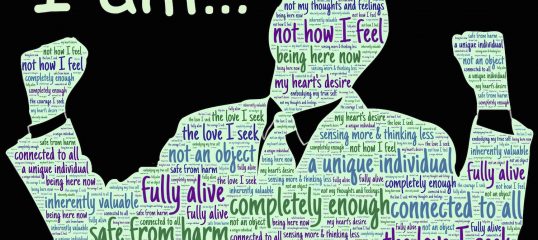 Self-Leadership Course
Self-Leadership Course
 Mindful Walking Certification
Mindful Walking Certification
 Adobe InDesign 2019
Adobe InDesign 2019
 Performance Management Online Course
Performance Management Online Course
 Managing Anger and Violence in the Workplace Course
Managing Anger and Violence in the Workplace Course
 Safety in the Workplace Course
Safety in the Workplace Course
 Workplace Harassment Prevention Course
Workplace Harassment Prevention Course
 Love Your Job Even if You Don’t Like It (Online Course)
Love Your Job Even if You Don’t Like It (Online Course)
 Fire Safety Awareness Certificate Course
Fire Safety Awareness Certificate Course
 Access 2013 Advanced Essentials
Access 2013 Advanced Essentials



