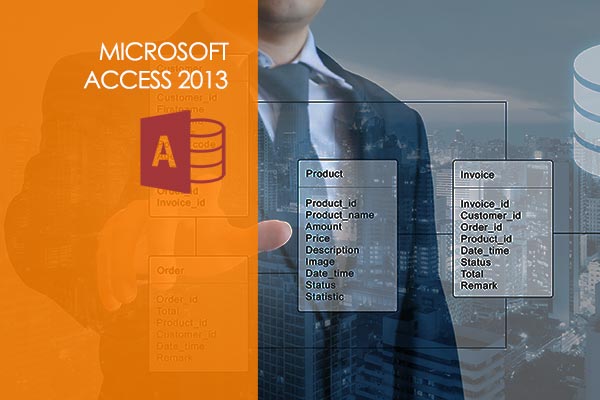CompTIA FC0-U61: IT Fundamentals
The IT fundamentals course is designed to help anyone learn about the exciting world of IT. It gives candidates the basic IT fundamental skills needed in this industry and is based on different areas of IT, including hardware, software, programming, security, and infrastructure.
$29.99
Description
The IT fundamentals course is designed to help anyone learn about the exciting world of IT. It gives candidates the basic IT fundamental skills needed in this industry and is based on different areas of IT, including hardware, software, programming, security, and infrastructure.
This is the ideal place to start for anyone new to the world of IT. It will form the foundation of your learning as the information that you learn from this course will carry you forward to any additional certifications you gain in the future. The IT industry is one of the most lucrative markets to enter. Over the past few decades, the IT industry has exploded in terms of creating new job roles and incorporating IT technologies in everyday use. Studies have shown that the IT industry is growing year on year and many predict that there will be many IT job roles unfilled over the next few years.
This course will try to fill in the gaps where IT job roles are needed by giving students their first step towards a career in IT. The exam also assesses the candidate’s knowledge in the areas of troubleshooting theory and preventative maintenance. This includes looking at the issues behind the problems and resolving them using your technical IT skills. In addition to this, the candidate will have to be able to demonstrate that they can incorporate prevention methods to stop these issues from reoccurring in the future. This is the ideal exam for anyone who’s interested in pursuing an IT career and has a genuine passion for IT.
Who is our Free CompTIA IT Fundamentals Training Course For?
CompTIA IT Fundamentals training often referred to as ITF+, helps anyone learn about IT. Students learn fundamental skills needed in the IT industry. Areas of IT covered include hardware, software, programming, security, software development, database fundamentals, and infrastructure. This is the ideal place to start for anyone new to the world of IT. It will form the foundation of your learning IT principles and skills. What you learn in this course will carry you forward to more certifications you can gain in the future.
Why Focus on IT Training?
The IT industry is one of the most lucrative markets to enter. Since 2012, ITU has been creating high-quality, high-value online IT training and we’re excited to provide those interested in a career in IT with this free CompTIA IT Fundamentals training. Yes, our ITF+ course truly is free IT training.
Over the past few decades, the IT industry has exploded. The IT industry changes frequently. For anyone looking to start a rewarding career in IT, this ITF+ course is an excellent start. Studies show that the IT industry is growing year on year. Many predict that there will be many IT job roles unfilled over the next few years. Is this industry for you? The free course will help you decide.
Once a student has completed the CompTIA IT Fundamentals, course, the next logical training to take is the Core 1 and Core 2 CompTIA A+ training. Students obtaining an A+ certification carry weight in key IT support-related positions which is often the opening door for progressing in an IT career. CompTIA training by purchasing our Master CompTIA Training series.
About The CompTIA IT Fundamentals Exam (FCO-U61)
The official exam offered by CompTIA for this certification is exam id FCO-U61. The exam assesses a candidate’s knowledge of troubleshooting theory and preventative maintenance. Students look at issues behind problems and resolve them using technical IT skills. Candidates show they can incorporate methods to eliminate technical issues. This is the ideal exam for anyone who’s interested in pursuing an IT career and has a genuine passion for IT. Start your free CompTIA IT Fundamentals training today.
Want to Learn More About the CompTIA IT Fundamentals Course ( ITF+ )?
Learn more about the CompTIA IT Fundamentals (FCO-U61) certification by visiting the CompTIA website
Course Outline
CompTIA FC0-U61: IT Fundamentals Course Content
Your Training Instructor
David Biggers
IT Instructor
$29.99
Course features:
9 Hrs 5 Min
51 VIDEOS
1 Year Access
Available on Web