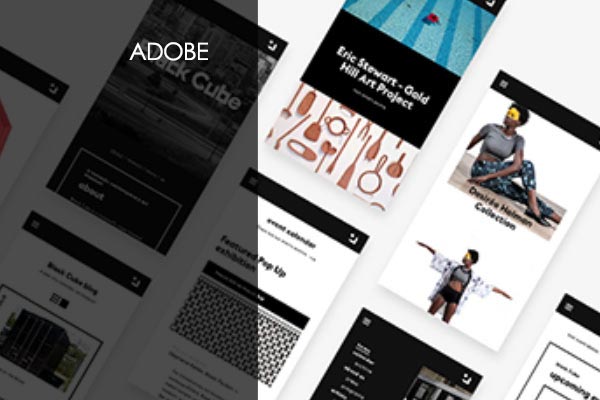CompTIA LX0-101 & LX0-102: CompTIA Linux+ old version
The CompTIA Linux+ Certification is a junior level certification for Linux administrators.
$39.99
Description
The CompTIA Linux+ Certification is a junior level certification for Linux administrators.
Students should be able to perform maintenance tasks with the command line, install and configure a workstation, and be able to configure a basic network. Course Lesson Preview Video Take this opportunity to view a lesson included in this course.
Linux is one of the most widely used server operating system in the world. The Linux+ Certification is a distinguished credential for up-and-coming, skilled Linux administrators. Students of this course should be comfortable navigating the command line, installing and optimizing their workstations, as well as building a fundamental network setup.
Students will gain knowledge in the following areas:
- Basic file management
- File permissions
- Linux Command-Line Tools
- Bash scripting programming knowledge
- Security administration tasks
- Configuration security
Course Outline
CompTIA LX0-101 & LX0-102: CompTIA Linux+ Course Outline
Your Training Instructor
Dean Bushmiller
Lead Instructor for Expanding Security
$39.99
Course features:
16 Hrs 31 Min
98 Videos
1 Year Access
Available on Web