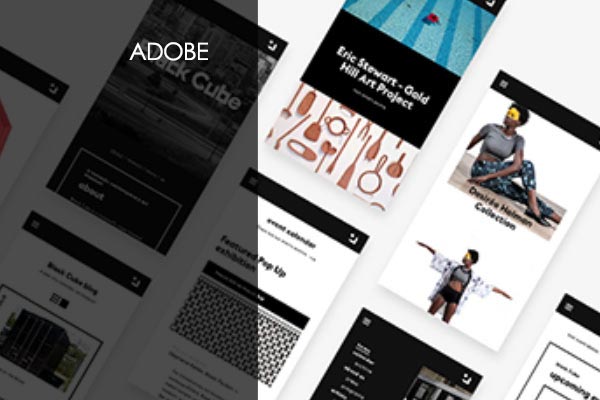Introduction to Animation
“Animation comes from the Latin words “anima,†which means “life,†and “animare†which means “to breathe life into†Animation consists of still images (called “framesâ€) with slight differences between them.
$39.99
Description
“Animation comes from the Latin words “anima,†which means “life,†and “animare†which means “to breathe life into†Animation consists of still images (called “framesâ€) with slight differences between them. When viewed together in a sequence, they give the illusion of motion – like a flipbook.
When thinking about Animation projects, what first comes to mind? Movies and cartoon shows are what people tend to think of first, as they’re the most mainstream. Animation also encompasses:Video Games/Interactive media Reconstructing events (for courtroom, education or television) Education – Help explain difficult concepts in a visual way, such as medicine or science. Internet memes/Animated Gifs “
Fun Fact about Animation
Animation comes from the Latin words “anima,” which means “life,” and “animare” which means “to breathe life into” Animation consists of still images (called “frames”) with slight differences between them. When viewed together in a sequence, they give the illusion of motion – like a flipbook.
About our introductory animation course
If you’re curious about animation and intrigued to see what it can offer, Adobe Animate is the perfect platform for you. It has endless possibilities when it comes to creating and manipulating vector graphics that bring characters or projects to life with visual effects! In this course, take a deep dive into mastering all of Adobe Animate CC tools – from the fundamentals up until its most advanced features. Discover what makes it stand out among other animation software along the way!
If you’re looking for a great animation online course, our Introduction to Animation Course is the perfect fit! You will learn everything from basic drawing techniques and Flipaclip animation all the way up to creating motion graphics-from scratch. Plus, get bonus tips on common mistakes that even experienced animators make so that your skills will always stay sharp.
Course Outline
Adobe Introduction to Animation Course Outline
Your Training Instructor
Dana Corrigan
Animation Professor and Freelancer
$39.99
Course features:
11 Hrs 59 Min
41 Videos
1 Year Access
Available on Web


 Microsoft Excel 2013
Microsoft Excel 2013
 Google Cloud Platform (GCP)
Google Cloud Platform (GCP)
 Microsoft 70-332: Advanced Solutions of SharePoint Server 2013
Microsoft 70-332: Advanced Solutions of SharePoint Server 2013
 Microsoft 70-697: Configuring Windows Devices (Windows 10)
Microsoft 70-697: Configuring Windows Devices (Windows 10)
 Microsoft 70-489: Developing Sharepoint 2013 Advanced Solutions
Microsoft 70-489: Developing Sharepoint 2013 Advanced Solutions
 Microsoft Office 2016 BUNDLE
Microsoft Office 2016 BUNDLE
 Microsoft 70-414: Implementing an Advanced Server Infrastructure
Microsoft 70-414: Implementing an Advanced Server Infrastructure
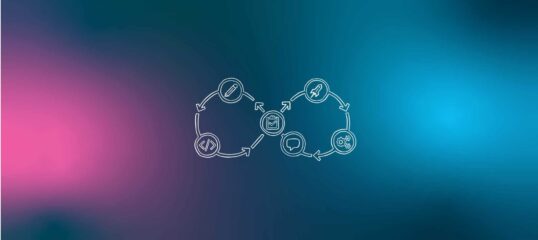 Google DevOps Training Bundle
Google DevOps Training Bundle
 Microsoft 70-742: Identity in Windows Server 2016
Microsoft 70-742: Identity in Windows Server 2016
 Microsoft SQL Server Training Bundle
Microsoft SQL Server Training Bundle
 Introduction to Adobe Photoshop 2019
Introduction to Adobe Photoshop 2019
 Forensic Investigator in Computer Hacking
Forensic Investigator in Computer Hacking
 Microsoft 70-347: Enabling Office 365 Services
Microsoft 70-347: Enabling Office 365 Services
 Microsoft 70-346: Managing Office 365 Identities and Requirements
Microsoft 70-346: Managing Office 365 Identities and Requirements
 Microsoft SQL Server 2019 Analysis Services (SSAS)
Microsoft SQL Server 2019 Analysis Services (SSAS)
 Microsoft 70-413: Designing and Implementing a Server Infrastructure
Microsoft 70-413: Designing and Implementing a Server Infrastructure
 Microsoft 70-341: Core Solutions of Exchange Server 2013
Microsoft 70-341: Core Solutions of Exchange Server 2013
 Microsoft AZ-203: Developing Solutions for Microsoft Azure
Microsoft AZ-203: Developing Solutions for Microsoft Azure
 Oracle Database 11g Certified Associate (OCA) Fundamentals 1Z0-051 and Admin 1z0-052
Oracle Database 11g Certified Associate (OCA) Fundamentals 1Z0-051 and Admin 1z0-052
 Microsoft 70-686 Pro: Windows 7, Enterprise Desktop Administrator
Microsoft 70-686 Pro: Windows 7, Enterprise Desktop Administrator
 Adobe InDesign 2019
Adobe InDesign 2019
 Microsoft MTA – Network and Security Training Series
Microsoft MTA – Network and Security Training Series
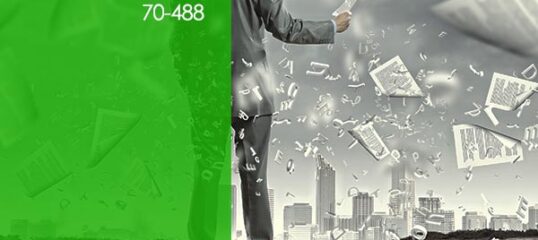 Microsoft 70-488: Developing SharePoint Server 2013 Core Solutions
Microsoft 70-488: Developing SharePoint Server 2013 Core Solutions
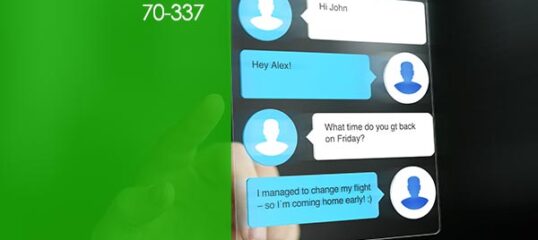 Microsoft 70-337: MCSE Communication - Lync Server
Microsoft 70-337: MCSE Communication - Lync Server
 Microsoft 70-688: Managing and Maintaining Windows 8
Microsoft 70-688: Managing and Maintaining Windows 8
 Microsoft 70-698: Installing and Configuring Windows 10
Microsoft 70-698: Installing and Configuring Windows 10
 Microsoft MTA 98-365: Windows Server 2016 Administration
Microsoft MTA 98-365: Windows Server 2016 Administration