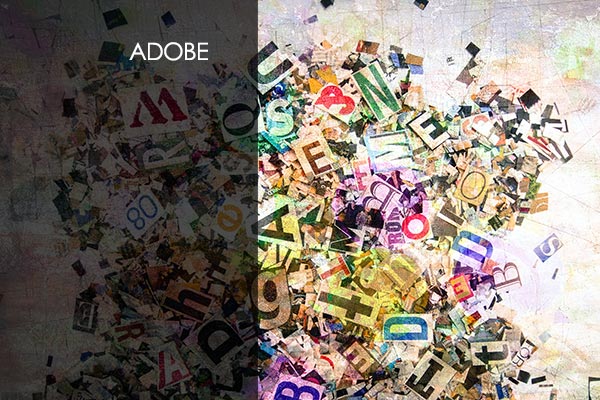Microsoft MD-101: Managing Modern Desktops
The MD-101 Managing Modern Desktops exam is a revised suite of technology certification exams that validate the knowledge needed to enhance your career using Microsoft technologies.
$29.99
Description
The MD-101 Managing Modern Desktops exam is a revised suite of technology certification exams that validate the knowledge needed to enhance your career using Microsoft technologies. The MD-101 Managing Modern Desktops exam measures ability to accomplish the following technical tasks: deploy and update operating systems; manage policies and profiles; manage and protect devices; and manage apps and data. If you passed Exam 70-698 before it expired on March 31, 2019, you only need to take one exam (MD-101) on or before July 31, 2019 to earn the Modern Desktop certification. Starting August 1, 2019, both MD-100 and MD-101 are required exams and the only path to earn a Microsoft 365 Certified: Modern Desktop Administrator Associate certification.
The MD-101 course from Microsoft is designed to ensure your success when taking the corresponding exam and attain your certification. With this comprehensive online IT program, you will be prepared to deploy and update Windows as well as use Dynamic deployment and Windows AutoPilot within an enterprise environment.
The Microsoft MD-101 course is designed to prepare students to take the Microsoft exam id MD-101. This training course covers update strategy for deploying and updating Windows operating systems using Dynamic deployment and Windows AutoPilot. This course also teaches students the necessary information to manage policies and profiles related to the modern desktop environment.
Who is this Exam for
This exam is ideal for IT experts with specialized deployment strategy knowledge in installing, configuring and sustaining Windows clients and app deployment within a domain environment. Protecting the data security and reliability of the Windows device are key responsibilities associated with this field along with dynamic deployment methods. If you are aiming to take this exam, then be aware of the fact that it is designed for those who manage Windows clients in an enterprise deployment Active Directory environment. You may also have to work together with Microsoft 365 enterprise administrator, security administrator and other IT professionals when implementing deployment plan and modern desktop strategy conforming to business needs.
To be eligible for this exam, applicants should possess an in-depth understanding of device management, methods of deployment, client computer networking, policy-based management and cloud-based solutions.
Topics related to MD-101 training
- Device compliance policies and device data protection
- modern deployment methods, deployment readiness, and desktop deployment
- Endpoint Configuration and windows update policies
Course Outline
Microsoft MD-101: Managing Modern Desktops Course Content
Your Training Instructor
Jim Hollis
Independent Trainer | Consultant | Author
$29.99
Course features:
4 Hrs 56 Min
43 Videos
1 Year Access
Available on Web