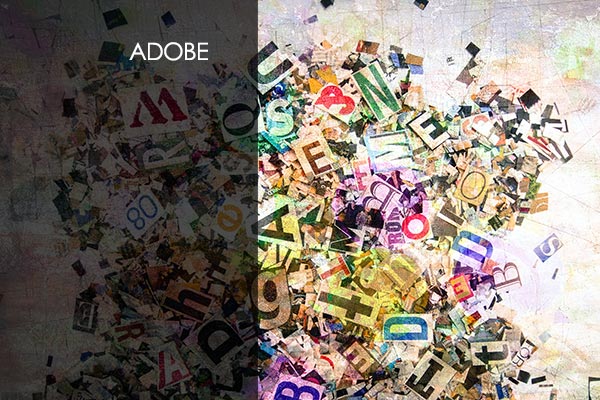Microsoft MTA 98-365: Windows Server 2016 Administration
The Microsoft Technology Associate (MTA) is Microsoft’s newest and innovative suite of technology certification exams that validate fundamental knowledge needed to begin building a career for success using Microsoft technologies.
$29.99
Description
The Microsoft Technology Associate (MTA) is Microsoft’s newest and innovative suite of technology certification exams that validate fundamental knowledge needed to begin building a career for success using Microsoft technologies.
This program provides an appropriate entry level point to a future career in technology and assumes some hands-on experience or training. However, this does not presume on-the-job practice.
It focuses on Microsoft Windows Server 2016 Administration which will provide you with the information and knowledge to pass the MTA Microsoft 98-365 Windows Server 2019 Administration exam offered by Microsoft as well as the confidence you need to succeed in advanced studies.
About The Exam for the Microsoft MTA 98-365 The following core areas are included in the MTA Microsoft 98-365 – Windows Server 2016 Administration Exam Understanding server installation Understanding server roles Understanding Active Directory Understanding storage Understanding server performance management Understanding server maintenance.
Microsoft MTA 98-365 exam measures your ability to accomplish the technical tasks listed above. The percentages indicate the relative weight of each major topic area on the exam.
The higher the percentage, the more questions you are likely to see on that content area on the exam.Some of the topics being discussed under “Understanding server installation” are device drivers, services and server installation options. Also, there is a section committed to maintenance and troubleshooting – skills you need to have if you want to apply for a job and work with Microsoft Servers.
Students completing the course will have the knowledge to install and manage a Windows Server 2008/2012 including basic troubleshooting.
In conclusion, please be aware the topics discussed in the bulleted points above, Microsoft may test on but will not be limited to.
What will you learn:
This IT course includes six hours of training and 39 videos. Throughout the Microsoft MTA 98-365 course, students will learn the following core topics:
- Understanding server installation (10–15%)
- Understanding server roles (25–30%)
- Understanding Active Directory (20–25%)
- Understanding storage (10–15%)
- Understanding server performance management (10–15%)
- Understanding server maintenance (15–20%)
Course Outline
Microsoft 98-365 MTA Windows Server 2016 Administration Course Outline
Your Training Instructor
Jim Hollis
Independent Trainer | Consultant | Author
$29.99
Course features:
5 hrs 18 min
39 Videos
1 Year Access
Available on Web